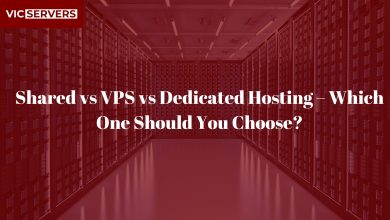A Step-by-Step Guide to Connecting a Domain to Your Hosting

A Step-by-Step Guide to Connecting a Domain to Your Hosting
So, you’ve purchased a domain name and signed up for a web hosting plan—congratulations! You’re halfway to launching your website. But there’s one crucial step left: connecting your domain to your hosting account.
Whether you’re a beginner or looking to refresh your understanding, this guide from Vicservers will walk you through the entire process, step by step. You’ll learn what domain names and hosting really are, how DNS works, and exactly how to point your domain to your hosting provider so your website goes live smoothly.
Table of Contents
- What’s the Difference Between a Domain and Hosting?
- What Is DNS and Why It Matters
- The Tools You Need Before You Begin
- Step-by-Step: Connecting Your Domain to Hosting
- Step 1: Log In to Your Domain Registrar
- Step 2: Locate DNS Settings
- Step 3: Find Your Host’s Nameservers
- Step 4: Replace Default Nameservers
- Step 5: Wait for DNS Propagation
- Testing and Troubleshooting
- Bonus: Using A Records Instead of Nameservers
- Final Tips and Best Practices
- Get Online Fast with Vicservers
1. What’s the Difference Between a Domain and Hosting?
Think of a website like a house:
- The domain name is the address (e.g., www.yourbusiness.com).
- The web hosting is the plot of land where the house sits—it’s where all your website files live.
They’re separate, but both are essential. You can buy them together or from different companies. Either way, they must be connected for your site to work.
2. What Is DNS and Why It Matters?
The Domain Name System (DNS) is like the internet’s phone book. It translates your human-friendly domain name into the server’s IP address—so users can find and load your website.
When you point your domain to your hosting provider, you’re basically telling the world:
“Hey, when someone types mydomain.com, send them to the server at Vicservers!”
There are two main ways to do this:
- Updating nameservers (most common)
- Editing DNS records (slightly more advanced)
Let’s start with nameservers.
3. The Tools You Need Before You Begin
Before you connect your domain to your host, gather the following:
- Login info for your domain registrar (where you bought the domain)
- Your hosting provider’s nameservers (e.g.,
ns1.vicservers.com,ns2.vicservers.com) - A bit of patience — DNS changes can take time!
If you bought your domain and hosting from Vicservers, this is much easier — we connect them automatically.
4. Step-by-Step: Connecting Your Domain to Hosting
Step 1: Log In to Your Domain Registrar
Go to the website where you registered your domain (e.g., GoDaddy, Namecheap, Google Domains, or Vicservers).
Log in to your account, and navigate to your Domain Manager or My Domains section.
Step 2: Locate DNS or Nameserver Settings
Find the option to manage DNS or change nameservers.
Look for a section that might say:
- “DNS Settings”
- “Custom Nameservers”
- “Manage Nameservers”
- “Advanced DNS”
Every registrar labels it slightly differently, but it’s usually in the same area where your domain is listed.
Step 3: Get Your Hosting Provider’s Nameservers
Your hosting company will give you two or more nameservers when you sign up. At Vicservers, you’ll typically receive something like:
ns1.vicservers.com
ns2.vicservers.com
These nameservers tell your domain where to find your hosting account.
Step 4: Replace the Default Nameservers
Now, go back to your domain registrar and replace their default nameservers with the custom ones from Vicservers (or your hosting provider).
Example:
| Old (default) Nameservers | New (VicServers) Nameservers |
|---|---|
| ns1.registrar.com | ns1.vicservers.com |
| ns2.registrar.com | ns2.vicservers.com |
Save your changes.
Step 5: Wait for DNS Propagation
After saving your new nameservers, your domain needs time to update across the global DNS network. This process is called DNS propagation, and it can take anywhere from a few minutes to 48 hours.
During this time:
- Your site may be intermittently reachable
- Email services tied to the domain may be disrupted
- Be patient — it’s normal!
5. Testing and Troubleshooting
After waiting a few hours, test if your domain is pointing correctly.
Ways to Check:
- Visit your domain in a browser (do you see your site?)
- Use tools like:
- dnschecker.org
- whatsmydns.net
Common Issues:
- Incorrect nameservers: Double-check spelling
- Propagation delay: Give it more time
- No website uploaded: Make sure your hosting account has site files or CMS installed
Need help? Vicservers support is here 24/7.
6. Bonus: Using A Records Instead of Nameservers
Advanced users might prefer editing DNS records instead of changing nameservers—especially if your domain handles things like email elsewhere.
To use A records:
- Log in to your domain registrar
- Find the DNS zone or DNS management area
- Update the A Record to your hosting account’s IP address (e.g.,
203.0.113.42) - Save and wait for propagation
Use CNAME records to forward www.yourdomain.com to yourdomain.com.
This method gives you more control but requires DNS knowledge. Vicservers can help you with exact values if you prefer this route.
7. Final Tips and Best Practices
- ✅ Always double-check nameserver spelling
- ✅ Keep a backup of any existing DNS records before changing them
- ✅ Allow full propagation time before making additional edits
- ✅ Test your site from multiple devices or locations
- ✅ Use an SSL certificate for added security (Vicservers includes free SSL with most plans)
8. Get Online Fast with Vicservers
Connecting a domain to hosting can feel technical, but once you understand how it works, it becomes second nature. The key is knowing where your domain is registered, where it’s hosted, and how DNS acts as the bridge between the two.
At Vicservers, we simplify the process:
✅ Free domain with select hosting plans
✅ One-click domain-to-host connection
✅ 24/7 expert support
✅ Fast, secure, and scalable hosting solutions
Launch Your Website Today
Visit www.vicservers.com
Browse our hosting plans, register your domain, and get your website online in just a few clicks.