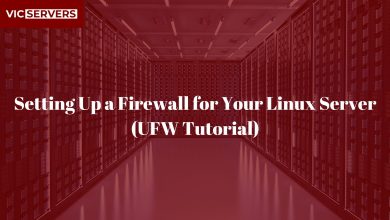Setting Up Crontab for Automated Server Tasks
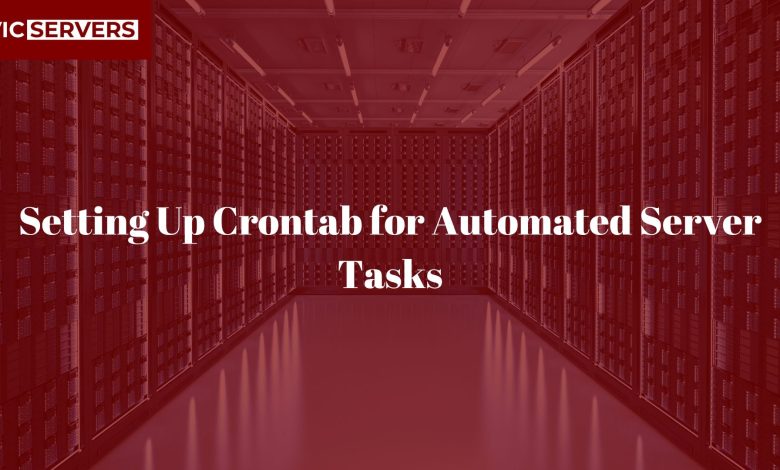
Setting Up Crontab for Automated Server Tasks: A Practical Guide by Vicservers
At Vicservers, we help Nigerian businesses and tech teams streamline their server operations — and one of the most powerful tools in any system admin’s toolkit is Crontab. Whether you’re running a cloud server, managing backups, or automating scripts, cron jobs are the key to hands-free task scheduling in Linux.
In this guide, we’ll walk you through how to set up Crontab for automated tasks, best practices, and real-life use cases you can implement today.
What is Crontab?
Crontab (short for “cron table”) is a configuration file used to schedule tasks at specified times or intervals. These tasks — known as cron jobs — can be anything from running a script to sending emails, backing up files, or restarting services.
Cron is built into most Linux distributions, including Ubuntu, CentOS, and Debian.
Step 1: Accessing Crontab
To edit your user’s crontab file:
crontab -e
If it’s your first time, you’ll be asked to choose an editor (like nano or vim).
Step 2: Understanding Crontab Syntax
Crontab entries follow this format:
* * * * * command_to_run
- - - - -
| | | | |
| | | | +----- Day of week (0–7, Sunday=0 or 7)
| | | +------- Month (1–12)
| | +--------- Day of month (1–31)
| +----------- Hour (0–23)
+------------- Minute (0–59)
Example: Run a script every day at 2 AM
0 2 * * * /home/user/backup.sh
Step 3: Common Cron Use Cases
Here are some everyday automation examples for Nigerian developers, SMEs, and sysadmins:
🔄 1. Automated Server Backups
0 1 * * * /usr/local/bin/db_backup.sh
Backs up the database daily at 1 AM.
💡 2. Restart a Service Weekly
0 3 * * 0 systemctl restart apache2
Restarts Apache every Sunday at 3 AM.
📧 3. Email System Logs Every Day
30 5 * * * cat /var/log/syslog | mail -s "Daily Logs" admin@vicservers.com
👨🔧 Step 4: List and Remove Cron Jobs
- View current user’s cron jobs:
crontab -l
- Remove all cron jobs:
crontab -r
- Remove specific jobs: Edit with
crontab -eand delete the line.
Best Practices by Vicservers
- ✏️ Use full paths to scripts and binaries (
/usr/bin/php,/bin/bash, etc.). - 📂 Redirect output for debugging:
0 4 * * * /home/user/script.sh >> /home/user/logs/script.log 2>&1 - 🔒 Use a dedicated user for sensitive jobs.
- 🔄 Test scripts manually before scheduling them.
- 📡 Set up email notifications by configuring the
MAILTOvariable in crontab:MAILTO="admin@vicservers.com"
Bonus: Check Cron Logs
On most Linux servers, cron logs are stored here:
/var/log/cron # CentOS/RHEL
/var/log/syslog # Ubuntu/Debian
Use this to troubleshoot failed jobs.
Conclusion
Crontab simplifies routine server management by automating repetitive tasks. Whether you’re a growing tech startup in Lagos or a DevOps team scaling cloud infrastructure, automation is key — and cron makes it happen.
Need help setting up or securing cron jobs on your Linux server? Vicservers offers expert support, server automation, and managed infrastructure solutions.
📞 Reach out to us today:
🌐 www.vicservers.com
📧 info@vicservers.com
Vicservers – Hosting That Empowers You to Take Full Control.