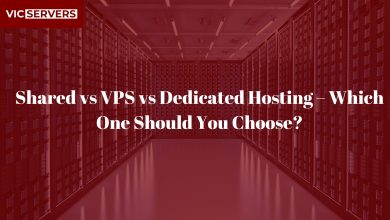How Domain Names Work: DNS, IPs, and Hosting Explained

How Domain Names Work: DNS, IPs, and Hosting Explained
In the age of the internet, websites are part of our everyday lives. Whether we’re shopping, learning, or connecting, we access websites constantly — and it all starts with a domain name. But how exactly do domain names work behind the scenes?
To the average user, typing in www.example.com and seeing a website pop up seems simple. But underneath that simple action lies a sophisticated system involving domain names, IP addresses, DNS (Domain Name System), and web hosting.
In this comprehensive guide, Vicservers breaks it all down for you — in clear, jargon-free language.
Table of Contents
- What Is a Domain Name?
- What Is an IP Address?
- How DNS (Domain Name System) Works
- Domain Names vs. Web Hosting
- The Lifecycle of a Domain Name Request
- Domain Name Extensions (.com, .org, etc.)
- How to Buy and Connect a Domain
- Final Thoughts
1. What Is a Domain Name?
A domain name is the human-readable address of a website — like google.com, yourbusiness.net, or vicservers.com.
Since computers use IP addresses to locate websites (more on that shortly), domain names act as easy-to-remember labels for those addresses. Think of it like saving someone’s number in your phone under a name — it’s much easier than memorizing 12-digit strings!
Examples of Domain Names:
- facebook.com
- wikipedia.org
- vicservers.com
Each domain name is unique and globally registered, so once you claim a domain, no one else can use it.
2. What Is an IP Address?
Behind every domain name is an IP address (Internet Protocol address), which is a unique numerical label assigned to every device or server connected to the internet.
Types of IP addresses:
- IPv4: Most common (e.g.,
192.168.1.1) - IPv6: Newer, longer format for the growing number of devices (e.g.,
2001:0db8:85a3:0000:0000:8a2e:0370:7334)
Your website lives on a server. That server has an IP address. But no one wants to type something like 35.186.238.101 to visit a website. That’s why domain names were created — to provide a friendly alias.
3. How DNS (Domain Name System) Works
The Domain Name System (DNS) is like the internet’s phone book or GPS. It translates domain names into IP addresses so browsers can load websites.
Here’s how it works step-by-step:
- User types a domain into their browser (www.vicservers.com).
- DNS Resolver checks if it has the IP address cached.
- If not, it queries the Root DNS server, which points to the TLD server (e.g.,
.com). - The TLD server returns the address of the Authoritative Name Server for the domain.
- The Authoritative Server provides the correct IP address for the domain.
- The DNS Resolver sends the IP to your browser, which connects to the web server.
- The website loads.
All this happens in milliseconds.
Key DNS Components:
- DNS Resolver: Typically operated by your ISP (e.g., Google DNS:
8.8.8.8) - Root Server: Top-level reference (there are 13 root zones)
- TLD Server: Handles domain extensions like
.com,.org,.net - Authoritative Name Server: Holds the domain’s DNS records
4. Domain Names vs. Web Hosting
Many beginners confuse domain names with web hosting, but they serve different functions:
| Function | Domain Name | Web Hosting |
|---|---|---|
| What is it? | Website’s address | Physical server storing your website |
| Example | vicservers.com |
Files hosted on VicServers’ servers |
| Needed for? | Letting users find your site | Storing content, images, code |
Both are essential. Without a domain, users can’t find your site. Without hosting, there’s nothing to show them.
At Vicservers, you can get both domain registration and hosting in one place for maximum simplicity.
5. The Lifecycle of a Domain Name Request
Let’s visualize what happens when you visit a website:
- You type: www.vicservers.com
- Browser asks DNS: “What’s the IP address?”
- DNS replies: “It’s 203.0.113.25”
- Browser connects to that IP
- Website loads from the server
This entire process repeats every time someone visits a website — it’s fast, automated, and happens behind the scenes.
6. Domain Name Extensions (.com, .org, etc.)
The last part of a domain — like .com or .org — is called a TLD (Top-Level Domain).
Common TLDs:
- .com – Commercial (most popular)
- .org – Non-profits and organizations
- .net – Networks
- .edu – Educational institutions
- .gov – Government agencies
- .io, .ai, .tech – Popular with startups and tech firms
There are also country-code TLDs (ccTLDs) like:
.uk– United Kingdom.ca– Canada.in– India.au– Australia
When choosing a domain, consider branding, memorability, and SEO impact.
7. How to Buy and Connect a Domain
Step 1: Choose and Register a Domain
Use a domain registrar (like Vicservers) to search for available names. Once you find one, register it — usually for 1 to 10 years.
Step 2: Choose Your Web Hosting Plan
Sign up for hosting with a provider that meets your needs (shared, VPS, cloud, etc.).
Step 3: Connect the Domain to Hosting
You’ll either:
- Point your domain’s nameservers to your host (e.g.,
ns1.vicservers.com) - Or update A records in your DNS to match the IP address of your host server
VicServers simplifies this with automated setup if you buy both hosting and domain from us.
Step 4: Test and Go Live
Once connected, upload your site files or install a CMS (like WordPress). Your site will be live once DNS propagation finishes (usually within a few hours).
Bonus: DNS Records You Should Know
Understanding common DNS records can help troubleshoot or manage your site better:
- A Record: Maps a domain to an IPv4 address
- AAAA Record: Maps a domain to an IPv6 address
- CNAME: Alias for another domain (e.g., www → yoursite.com)
- MX Record: Directs email traffic to the right mail server
- TXT Record: Used for domain verification and email security (like SPF, DKIM)
VicServers offers a user-friendly DNS management panel so you can handle this with ease.
8. Final Thoughts: The Invisible Magic Behind the Web
Domain names, DNS, IPs, and hosting — they’re the unsung heroes of the internet. Every click, every visit to a website, begins with these invisible systems working together.
As a beginner, you don’t need to master the tech, but understanding how these parts connect can help you build, manage, and grow your online presence confidently.
At Vicservers, we make it easy. From domain registration and DNS management to powerful hosting — you get all-in-one service, backed by expert support.
Ready to Get Started?
Visit www.vicservers.com to:
- Search and register your perfect domain
- Choose from flexible, affordable hosting plans
- Launch your site with confidence
Your online journey begins with a name — let Vicservers help you claim it.