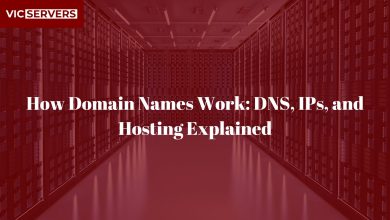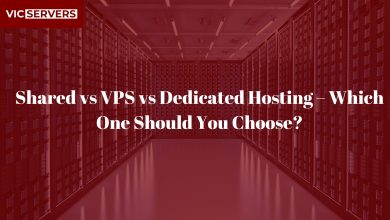What Is Web Hosting? A Beginner’s Guide

What Is Web Hosting? A Beginner’s Guide
In today’s digital world, owning a website is like owning real estate on the internet. Whether you’re launching a personal blog, a business website, an online store, or even a portfolio, you’ll need two essential components: a domain name and web hosting. While the domain name is the address people type to find your site, web hosting is the foundation that makes your website accessible online.
But what exactly is web hosting, and why is it important for beginners to understand? Let’s break it all down in plain English.
Understanding the Basics
Imagine for a moment that your website is a house. This house needs a place to stand, right? That place is web hosting. Just like a house sits on land, a website needs a server to live on. This server stores all your website’s files—text, images, code, videos—and delivers them to visitors when they come knocking (or rather, when they type your URL into their browser).
Whenever you visit a website, you’re actually connecting to a server somewhere in the world that’s “hosting” the files of that website. It’s like ordering a book from a shelf in a giant global library—the server finds it, packages it up, and delivers it to your screen in milliseconds.
So in simple terms:
-
Web hosting is a service that provides space on a server to store your website’s files.
-
A web host is the company that owns and operates these servers.
-
Without web hosting, your website simply can’t be seen online.
Why Web Hosting Matters for Beginners
If you’re just starting out with websites, you might think tools like Wix, Blogger, or Shopify are “the internet.” But those are just platforms. Behind the scenes, even those platforms rely on web hosting.
Understanding how hosting works empowers you to:
-
Make smarter decisions about where and how to build your site.
-
Control your site’s speed, security, and stability.
-
Upgrade or scale as your audience grows.
For example, someone launching a small personal blog may be fine with a basic shared hosting plan. But if your blog goes viral, you’ll need a hosting solution that can handle increased traffic without crashing.
Hosting vs. Domain vs. Website: What’s the Difference?
Let’s clear up one common source of confusion: domain names, web hosting, and the website itself are three separate things:
-
Domain name – This is your website’s name or address (e.g.,
www.yourstore.com). You usually buy this separately from a registrar like Vicservers. -
Web hosting – This is the actual storage space for your website. It holds all your files, images, databases, and code.
-
Website – This is the collection of all your content, design, and functionality—what people see and interact with.
Think of it this way:
-
The domain is your street address.
-
The hosting is the plot of land where your house sits.
-
The website is your house, filled with furniture, decorations, and everything else.
You can own a domain without hosting, but until you connect it to a host and upload content, your website won’t exist.
The Real-Life Analogy: Opening a Shop
Let’s say you want to open a bakery in your city.
-
First, you choose a location (this is like choosing a web hosting provider).
-
Then, you register your shop’s name with the authorities (like buying a domain).
-
You design the interior, bring in ovens, counters, and pastries (this is like building your website).
-
Finally, people come in, and your business runs!
Without a shop (hosting), you can’t sell pastries (content). Without a name (domain), people can’t find you. Without pastries (website), people leave empty-handed.
A Quick Look Behind the Scenes
When you type www.example.com into your browser, here’s what actually happens in a split second:
-
DNS Lookup: The domain name gets translated into an IP address that points to your hosting server.
-
Server Connection: Your browser contacts the server where your site is hosted.
-
File Request: The server sends your website’s files (HTML, CSS, images, etc.) back to the browser.
-
Render & Display: Your browser puts everything together and displays your website.
That’s why a good web host matters—if the server is slow, overloaded, or poorly managed, your site may load slowly or not at all.
Who Needs Web Hosting?
The short answer? Anyone who wants a website.
Whether you’re:
-
A blogger sharing stories
-
An artist showcasing a portfolio
-
A small business owner creating a brand presence
-
An online store selling products
-
A freelancer offering services
…you need web hosting.
Even platforms like WordPress.com or Shopify provide web hosting in the background—you just don’t see it. But that convenience often comes at the cost of flexibility, pricing, and customization. That’s why many people eventually move to self-hosted solutions.
The Evolution of Web Hosting
Over the years, web hosting has evolved dramatically:
-
1990s: Hosting was expensive and technical—only developers and tech experts could set up a website.
-
Early 2000s: Shared hosting became mainstream, letting regular users get online cheaply.
-
Today, with cloud hosting, managed WordPress plans, and AI-powered platforms, anyone can host a site in minutes without knowing a line of code.
The tools are easier, faster, and more affordable than ever.
How Web Hosting Works
Now that you understand what web hosting is and why it’s important, let’s dive deeper into the mechanics of how it actually works. This will help you grasp what happens behind the scenes when someone visits your website.
Step-by-Step Breakdown of What Happens When Someone Visits Your Website
1. The Visitor Types Your Domain Name
When someone enters your website address (like www.vicservers.com) into their browser, the first thing that happens is a DNS (Domain Name System) lookup. This process finds the correct IP address associated with your domain name. Think of the DNS as a phone book for the internet—it translates human-friendly names into machine-readable numbers (IP addresses).
2. Connecting to the Server
Once the browser has the IP address, it reaches out to the server hosting your website. This is where your web hosting provider comes in. The server responds by sending back all the necessary data to load your site—HTML files, images, videos, CSS styling, scripts, etc.
3. Rendering the Page
The browser takes all these elements and assembles them to display the website on the user’s screen. This happens in seconds—sometimes milliseconds—depending on your hosting speed, server location, and the size of your site.
🖥️ The Role of Servers
A server is a specialized computer designed to store website files and serve them to users. Unlike your personal laptop, servers are optimized for reliability, speed, and constant uptime. They operate 24/7, are secured against attacks, and are located in massive facilities called data centers.
When you buy a hosting plan, you’re essentially renting space on one of these servers. Different hosting plans give you different levels of access to server resources like RAM, CPU power, disk space, and bandwidth.
Types of Web Hosting: Which One Do You Need?
There are several types of web hosting, and each serves a different purpose. Choosing the right one depends on your website goals, budget, and technical skill level.
1. Shared Hosting
Best For: Beginners, personal blogs, small websites
In shared hosting, your website sits on a server with many other websites. You all share the same server resources—CPU, memory, bandwidth, etc.
Pros:
-
Extremely affordable (plans can start at $2–$5/month)
-
Easy to set up with one-click installers
-
No technical knowledge required
Cons:
-
Performance can be slow if other websites hog resources
-
Limited customization and scalability
-
Not ideal for high-traffic sites
Use case: If you’re just getting started, shared hosting is a solid, budget-friendly option.
2. VPS Hosting (Virtual Private Server)
Best For: Medium-sized websites, developers, growing businesses
With a VPS, one physical server is split into multiple virtual servers. You get a dedicated portion of resources, which means better performance and more control than shared hosting.
Pros:
-
Greater speed and reliability
-
Customizable environment (you can install custom software)
-
Root access
Cons:
-
More expensive than shared hosting
-
Some technical knowledge may be needed
Use case: Perfect if your site is growing and you want more control without jumping to dedicated hosting.
🏢 3. Dedicated Hosting
Best For: Large businesses, eCommerce stores, enterprise-level websites
In dedicated hosting, you rent the entire server for yourself. No sharing—just you and all the power.
Pros:
-
Maximum performance and speed
-
Full control over the server
-
High security and customization options
Cons:
-
Expensive (can start at $100/month or more)
-
Requires server management skills
Use case: Ideal for high-traffic websites that require robust performance, like large online stores or web applications.
☁️ 4. Cloud Hosting
Best For: Startups, apps, websites with unpredictable traffic
Cloud hosting uses multiple servers to host your site. If one server goes down, another takes over instantly—this ensures excellent uptime and scalability.
Pros:
-
Highly scalable and reliable
-
Pay-as-you-go pricing
-
Great for handling traffic spikes
Cons:
-
Can be more expensive over time
-
May be overkill for simple websites
Use case: Excellent choice for fast-growing projects or web applications.
⚙️ 5. Managed WordPress Hosting
Best For: WordPress users who want speed and simplicity
This is a hosting environment specially optimized for WordPress. The hosting company handles updates, backups, performance, and security so you can focus on content.
Pros:
-
Super fast performance for WordPress
-
Automatic updates and backups
-
Expert WordPress support
Cons:
-
Slightly more expensive than shared hosting
-
Limited to WordPress sites only
Use case: If you’re building a blog or business site on WordPress, this is the easiest and safest way to host it.
🤝 6. Reseller Hosting
Best For: Freelancers, agencies, web developers
Reseller hosting lets you create and manage multiple hosting accounts—perfect if you’re building websites for clients and want to offer hosting as part of your service.
Pros:
-
Run your own mini-hosting business
-
Manage client sites from one dashboard
Cons:
-
Requires client support responsibility
-
Some learning curve
Use case: Best suited for freelancers or agencies who want recurring revenue from hosting.
7. Static Site Hosting
Best For: Developers, portfolios, landing pages
Platforms like GitHub Pages, Netlify, and Vercel offer static hosting for websites built without a database. These sites are blazing fast and cheap (often free).
Pros:
-
Fast performance
-
Excellent for developer portfolios or documentation
-
Free or very low-cost
Cons:
-
No dynamic features (comments, eCommerce, etc.) unless you use third-party integrations
Use case: Great for personal projects, portfolios, or documentation sites.
Comparison Table
| Hosting Type | Price | Performance | Scalability | Ideal For |
|---|---|---|---|---|
| Shared Hosting | Low | Basic | Low | Beginners, blogs |
| VPS Hosting | Medium | High | Medium | Developers, small businesses |
| Dedicated Hosting | High | Very High | High | Enterprises, large websites |
| Cloud Hosting | Varies | High | Very High | Apps, scalable startups |
| Managed WP Hosting | Medium | High | Medium | WordPress websites |
| Reseller Hosting | Medium–High | High | Medium | Agencies, freelancers |
| Static Hosting | Free–Low | Very High | Low | Developers, small projects |
How to Choose the Right Web Hosting for Your Needs
With so many web hosting options available, choosing the right one can feel overwhelming—especially for beginners. The truth is, there’s no one-size-fits-all answer. Your perfect hosting solution depends on the type of website you’re building, your budget, and your future growth plans.
Here’s how to figure it out:
👩💻 What Kind of Website Are You Building?
Different types of websites have different requirements. Ask yourself:
-
Is it a simple blog or portfolio? You can start with shared hosting.
-
Is it an eCommerce site? You’ll need better performance and security—consider VPS or dedicated hosting.
-
Is it a site that may go viral or experience traffic spikes? Cloud hosting offers scalability.
-
Is it a WordPress website? Managed WordPress hosting is ideal.
-
Are you launching multiple websites or managing client projects? Consider reseller hosting.
What Is Your Budget?
Hosting can cost as little as $2/month and go up to hundreds depending on what you choose.
-
Under $5/month: Shared hosting, some WordPress plans
-
$10–$30/month: VPS, Managed WordPress, basic Cloud hosting
-
$100+/month: Dedicated servers, enterprise cloud infrastructure
Don’t just go with the cheapest. Look at what you’re getting in terms of storage, bandwidth, customer support, and security. A few extra dollars a month can save you headaches down the line.
How Much Traffic Do You Expect?
If you’re expecting a handful of visitors per day, shared hosting is fine. But if you’re planning ads, social media campaigns, or SEO pushes that bring in thousands of users, you’ll need a host that can handle it.
As a rule:
-
Shared hosting: Up to ~10,000 visitors/month
-
VPS hosting: 10,000–100,000 visitors/month
-
Cloud/Dedicated hosting: 100,000+ visitors/month
What Level of Security Do You Need?
If you’re collecting any kind of user information—email signups, payment details, or customer data—you need strong security. Look for hosts that offer:
-
Free SSL certificates (a must-have for any site)
-
Firewall protection
-
DDoS protection
-
Daily backups
-
Malware scanning
For eCommerce or membership sites, this is non-negotiable.
Key Features to Look for in a Web Host
Here are the most important features you should evaluate before signing up for any hosting plan:
1. Uptime Guarantee
A website that constantly goes offline loses credibility and traffic. Look for hosting providers that guarantee at least 99.9% uptime. That means your site will be up and running almost all the time.
Also, check independent uptime reviews. Some hosts promise 99.9% but don’t deliver in practice.
2. Speed and Performance
Website speed affects:
-
User experience
-
Search engine rankings
-
Conversion rates
Good web hosts use:
-
SSD storage (faster than traditional HDD)
-
Built-in caching systems
-
Global CDNs (Content Delivery Networks) to serve content faster across the world
If your site loads in more than 3 seconds, visitors are likely to bounce. Choose a host known for performance.
3. Storage and Bandwidth
Think of storage like your website’s hard drive. Most small websites won’t need more than 5–10 GB, but if you’re hosting videos or large images, you’ll need more.
Bandwidth is how much data your site can transfer. Unlimited bandwidth is a nice perk, but be aware of fair use policies—many “unlimited” plans have hidden caps.
4. Ease of Use
If you’re a beginner, you want a host with a user-friendly dashboard. Features to look for:
-
One-click installers (e.g., for WordPress, Joomla, Magento)
-
Easy file manager and database access
-
cPanel or custom control panels
-
Website builders included
This ensures you won’t need to learn Linux commands just to publish a blog post.
5. Customer Support
Things will go wrong. What matters is how quickly and efficiently your host helps you fix them.
Look for:
-
24/7 support via live chat, email, or phone
-
A helpful knowledge base or support center
-
Good reviews about customer service responsiveness
For mission-critical websites, support quality can be a dealbreaker.
6. Security Features
We touched on this earlier, but it bears repeating. A good host should protect your website with:
-
Free SSL (HTTPS encryption)
-
Server-level firewalls
-
Malware scanning
-
Backup and restore options
Some managed hosts even offer auto-healing—they fix issues without your input.
7. Scalability
You might start small, but what happens when your site grows?
-
Can you easily upgrade to a better plan without downtime?
-
Does the host offer migration services if you need to move?
-
Do they offer cloud or VPS upgrades when you outgrow shared hosting?
Future-proofing your hosting choice saves time and trouble later.
8. Email and Domain Services
Many hosts offer free email accounts (e.g., hello@yourdomain.com) and domain name registration. While not essential, this is a convenient perk for branding and professionalism.
9. Backup and Restore Options
Things can go wrong—an update crashes your site, or you delete a critical file. That’s why daily or weekly backups are crucial. Some hosts do this automatically; others require manual setup.
Make sure:
-
You can access backups easily
-
Restoring from a backup is quick
-
You can download copies yourself if needed
10. Freebies and Bonuses
Some hosting providers sweeten the deal with:
-
Free domains (usually for the first year)
-
Ad credits for Google or Bing
-
Free website migration from another host
-
Access to premium website builders or plugins
These extras can help you get started faster—and save money.
Real-World Examples Based on Website Type
Let’s match real examples to hosting types to make this all more practical.
Example 1: Sarah’s Travel Blog
-
Goal: Share photos and stories from around the world
-
Platform: WordPress
-
Budget: Low
-
Hosting Recommendation: Shared hosting (Bluehost, Hostinger) with WordPress one-click install
Example 2: David’s Online Shoe Store
-
Goal: Sell shoes with product listings and payment gateways
-
Platform: WooCommerce
-
Budget: Medium
-
Hosting Recommendation: VPS or Managed WooCommerce Hosting (SiteGround, Cloudways)
Example 3: Ayo’s Startup Web App
-
Goal: Build a SaaS app that can handle global users
-
Platform: Node.js backend, React frontend
-
Budget: Scalable
-
Hosting Recommendation: Cloud hosting (DigitalOcean, AWS, or Vercel for frontend)
Example 4: Fatima’s Web Design Business
-
Goal: Offer clients websites and monthly maintenance
-
Platform: WordPress, HTML
-
Budget: Medium–high
-
Hosting Recommendation: Reseller hosting (A2 Hosting, InMotion)
Top Web Hosting Providers in 2025 (Including VicServers)
Now that you know what to look for in a web host, let’s explore some of the most reliable and beginner-friendly providers in the market today. Whether you’re launching a blog, business website, or online store, these companies offer a strong starting point.
1. Vicservers – Africa’s Rising Star in Global Hosting
Website: https://www.vicservers.com
Overview:
Vicservers is a fast-growing web hosting company based in Nigeria, built for a global audience. What sets Vicservers apart is its customer-centric approach, affordability, and tailored packages for both beginners and professionals. Whether you’re launching your first WordPress blog or managing enterprise-level websites, Vicservers provides a seamless experience with 24/7 support and scalable solutions.
Key Features:
-
Free domain on select plans
-
Beginner-friendly dashboard and one-click WordPress install
-
SSD storage and fast server speeds
-
Affordable pricing for African entrepreneurs and global creators
-
Domain registration, webmail, backups, and SSL included
Best For:
Bloggers, startups, local businesses, digital creatives in Africa and beyond
Why Choose VicServers?
If you’re looking for reliable performance, local understanding, and international capabilities, VicServers gives you the power of global hosting with personalized support.
💙 2. Bluehost – Great for WordPress Beginners
Website: bluehost.com
Overview:
Officially recommended by WordPress, Bluehost is one of the most beginner-friendly web hosting providers. Its simple dashboard, 24/7 support, and one-click WordPress installation make it perfect for users launching their first site.
Key Features:
-
Free domain for the first year
-
Free SSL certificate
-
1-click WordPress install
-
24/7 chat and phone support
-
Scalable hosting plans
Best For:
Bloggers, WordPress users, small businesses
3. Hostinger – Budget-Friendly with Strong Performance
Website: hostinger.com
Overview:
Hostinger offers some of the most affordable plans without compromising on speed or reliability. It’s a great option for beginners on a budget who still want quality service.
Key Features:
-
Plans from as low as $2.99/month
-
Free website builder and WordPress tools
-
LiteSpeed caching for faster loading
-
Global data centers
Best For:
Freelancers, students, startup blogs
4. SiteGround – Premium Support and Strong Security
Website: siteground.com
Overview:
SiteGround is known for top-tier customer support, strong uptime, and excellent security features. While a bit pricier than others, it’s often worth it for users who need peace of mind.
Key Features:
-
Managed WordPress and WooCommerce hosting
-
Daily backups included
-
Excellent chat and ticket support
-
Free CDN and SSL
Best For:
Business websites, online stores, high-traffic blogs
5. Cloudways – Scalable Cloud Hosting Made Simple
Website: cloudways.com
Overview:
Cloudways provides managed cloud hosting on servers like DigitalOcean, AWS, and Google Cloud—without the headache of setting them up yourself. You get power, flexibility, and support, all wrapped in one.
Key Features:
-
Pay-as-you-go pricing
-
Choice of 5 cloud providers
-
Built-in performance optimization
-
Free migration and SSL
Best For:
Developers, SaaS founders, growing businesses
6. A2 Hosting – Speed-Focused Hosting
Website: a2hosting.com
Overview:
A2 Hosting emphasizes blazing-fast site performance and developer-friendly tools. Their “Turbo” plans offer serious speed improvements with advanced caching and optimized servers.
Key Features:
-
Turbo servers for up to 20x faster page loads
-
Developer tools (Node.js, Python, Git)
-
Free site migration
-
Generous refund policy
Best For:
Developers, tech-savvy users, agencies
7. Namecheap – Hosting + Domain in One Place
Website: namecheap.com
Overview:
Namecheap is a long-trusted domain registrar that also offers beginner-friendly hosting. It’s ideal for those who want everything (domain, hosting, email) in one place at a low cost.
Key Features:
-
Cheap domain registration
-
Basic hosting plans for new sites
-
Free Whois privacy protection
-
Easy dashboard
Best For:
Domain buyers, budget sites, non-profits
Hosting Comparison Table
| Hosting Provider | Best For | Free Domain | Free SSL | Starting Price | Uptime Guarantee | WordPress Support |
|---|---|---|---|---|---|---|
| VicServers | African creators, global users | ✅ | ✅ | Low | 99.9% | ✅ |
| Bluehost | WordPress beginners | ✅ | ✅ | $2.95/mo | 99.9% | ✅ |
| Hostinger | Budget users | ✅ | ✅ | $2.99/mo | 99.9% | ✅ |
| SiteGround | Business and eCommerce | ❌ | ✅ | $3.99/mo | 99.99% | ✅ |
| Cloudways | Scalable projects | ❌ | ✅ | $11/mo | 99.99% | ✅ |
| A2 Hosting | Speed & dev tools | ❌ | ✅ | $2.99/mo | 99.9% | ✅ |
| Namecheap | Domains + basic hosting | ✅ | ✅ | $1.58/mo | 99.9% | ✅ |
How to Get Started With Your First Host (Step-by-Step)
Now that you’ve seen your options, let’s walk through how to launch your first website with a hosting provider like VicServers or any others listed above.
Step 1: Choose Your Hosting Provider
Pick a host that suits your goals, budget, and technical level. For example:
-
New blogger in Africa? Try VicServers or Hostinger
-
Want managed WordPress? Choose SiteGround or Bluehost
-
Building an app? Go with Cloudways
Step 2: Register a Domain Name
Some hosts (like Vicservers) offer a free domain for your first year.
Tips:
-
Keep your domain short and memorable
-
Use a
.comor your country’s TLD (like.ngor.co.uk) -
Avoid numbers and dashes
Step 3: Choose a Hosting Plan
Start small. You can always upgrade later.
If you’re unsure:
-
Go with a shared plan for blogs or portfolios
-
Choose a VPS or Cloud plan if you expect moderate to high traffic
Step 4: Set Up Your Hosting Account
Create your account, pick your plan, and enter your domain details. Most platforms will walk you through the setup.
Step 5: Install a CMS (Like WordPress)
Most hosting providers offer one-click installation of WordPress or other CMS platforms. No coding required.
Once installed:
-
Log into your dashboard (
yourdomain.com/wp-admin) -
Choose a theme
-
Add pages and content
-
Hit publish!
Step 6: Secure and Optimize Your Site
Before launching publicly:
-
Enable SSL (https)
-
Set up daily backups
-
Install security plugins (Wordfence, Sucuri)
-
Add performance tools (LiteSpeed, WP Rocket)
Frequently Asked Questions About Web Hosting
Even after understanding the basics, many beginners still have a few lingering questions. Here are some of the most common ones—and clear answers to help you feel confident moving forward.
1. Is free web hosting a good idea?
Free web hosting might sound tempting, but it often comes with:
-
Limited bandwidth and storage
-
Forced ads on your site
-
No custom domain support
-
Weak security and no support
If you’re serious about your online presence, it’s worth investing in a basic paid plan. Providers like VicServers and Hostinger offer affordable plans with excellent features that blow most free hosts out of the water.
2. Can I change my hosting provider later?
Absolutely. You can migrate your website from one hosting provider to another at any time. Many hosts (like SiteGround, VicServers, or Cloudways) even offer free site migration to make the process painless.
However, plan the timing carefully—especially if your site is already live—so you don’t lose visitors or data during the transition.
3. What is bandwidth, and why does it matter?
Bandwidth is the amount of data your website can transfer to visitors. If your hosting plan has low bandwidth and too many people visit your site, it might crash or slow down.
Think of it like a highway:
-
Small bandwidth = one-lane road (congestion during traffic spikes)
-
Large bandwidth = multi-lane expressway (smooth performance)
4. Do I need SSL for my website?
Yes—especially in 2025. An SSL certificate ensures your site is secure (https://yourdomain.com). It protects user data and boosts your site’s credibility. Google also favors HTTPS websites in search rankings.
Most good hosts (including Vicservers) provide free SSL with all plans.
🖥️ 5. Can I host more than one website on the same plan?
Many hosting providers offer multi-site plans. With these, you can:
-
Manage multiple domains from one dashboard
-
Separate each site into its own folder or environment
-
Save money if you’re building several small to medium websites
Check your host’s plan specs. Look for terms like “Add-on Domains” or “Unlimited Sites.”
Common Beginner Mistakes to Avoid
Getting started online is exciting, but there are a few beginner pitfalls to steer clear of. Avoiding these will save you time, money, and frustration:
1. Going for the absolute cheapest plan
While it’s smart to start small, ultra-cheap hosting (especially under $1/month or from unknown providers) may come with:
-
Slow speeds
-
Unreliable uptime
-
Poor support
-
No security features
Balance price with value. Affordable doesn’t mean low quality—just be selective and check reviews.
2. Ignoring security
Many new site owners think, “Who would hack my small website?”
The truth: every site is a target. Automated bots scan for weak spots constantly. Always:
-
Enable your SSL
-
Update your CMS and plugins
-
Choose a host that includes firewalls and backups
3. Not backing up your website
Mistakes happen. Updates crash. Files get deleted.
Make sure your host provides automatic backups—or use a plugin like UpdraftPlus for WordPress. Better safe than sorry.
4. Choosing the wrong type of hosting
Don’t jump straight into VPS or cloud hosting if you’re a beginner with a simple site. You’ll pay more and might get overwhelmed.
Start with shared or managed WordPress hosting and upgrade when traffic grows.
5. “Set it and forget it” mindset
Many people launch their site and then ignore it. But good websites evolve.
Monitor performance, update content, track visitor behavior, and improve as you go. Hosting gives you the tools—you bring the vision.
Final Thoughts: Your Website Starts Here
You don’t need to be a tech expert to understand hosting—you just need the right mindset, a clear plan, and a solid starting point.
Let’s quickly recap:
✅ Web hosting is the service that stores and serves your website to the world.
✅ You need both a domain name and hosting to publish a website.
✅ Hosting providers differ in speed, features, support, and price—choose wisely.
✅ For beginners, shared or managed hosting is perfect to start.
✅ As you grow, you can scale up to VPS, cloud, or dedicated servers.
Vicservers, for example, provides an ideal bridge for creators in Africa and beyond—combining affordability, support, and performance for global visibility.
Take Action: Launch Your First Website Today
If you’ve read this far, congratulations! You now know more than 90% of the internet about web hosting.
So what’s next?
Choose your hosting provider
Register a domain
Install WordPress or your preferred CMS
Build your first page
Share your voice with the world
Need a Recommendation?
We suggest you start with:
🔹 Vicservers – For entrepreneurs and beginners seeking an affordable, reliable launchpad.
🔹 Bluehost or Hostinger – Great for beginners who want global access with user-friendly interfaces.
🔹 SiteGround or Cloudways – For serious projects that demand scalability and performance.
Final Word
The internet is a wide, open field—your website is your space in it. With the right hosting provider, even your smallest idea can reach the world. Start today.
If this guide helped you, consider bookmarking it, sharing it, or exploring more content on website creation, WordPress, SEO, and online business.