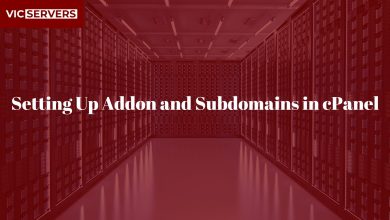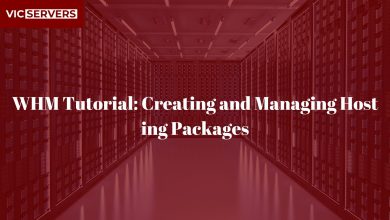Load Balancing 101: What It Is and How to Set It Up
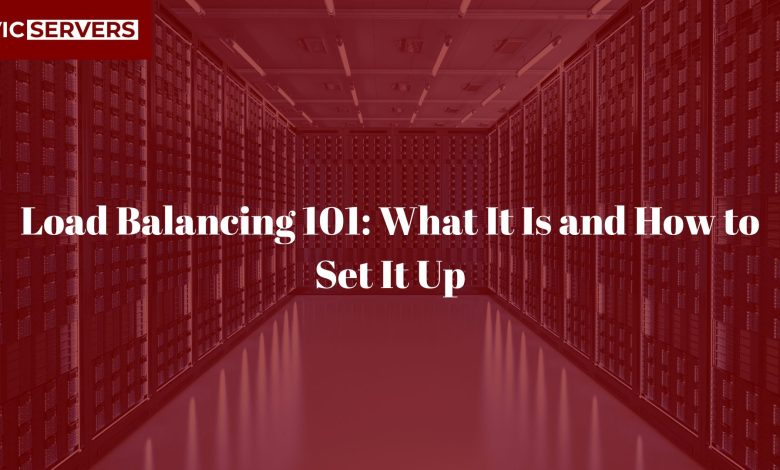
Load Balancing 101: What It Is and How to Set It Up
In today’s fast-paced digital world, user expectations for speed, reliability, and performance are higher than ever. Whether you’re running an e-commerce store, a SaaS platform, or a corporate website, downtime or slow response times can lead to lost customers and damaged trust.
This is where load balancing comes in. It’s one of the most important technologies behind reliable server performance, ensuring users enjoy smooth, uninterrupted access to your applications and services.
In this guide from Vicservers, we’ll explain:
- What load balancing is.
- Why it’s important.
- The different types of load balancers.
- Step-by-step instructions for setting up load balancing.
- Best practices to get the most out of your system.
What is Load Balancing?
At its core, load balancing is the process of distributing incoming network traffic across multiple servers. Instead of overwhelming a single server, a load balancer acts as a traffic manager, making sure every server shares the workload.
Think of it like a busy restaurant: instead of having just one waiter handle every table, the manager assigns tables evenly among multiple waiters. This way, no one gets overloaded, service is faster, and customers are happier.
In the digital world, the load balancer is the manager directing requests (like HTTP, HTTPS, or database queries) to the appropriate server.
Why is Load Balancing Important?
- High Availability (Uptime Guaranteed)
If one server goes down, traffic is automatically redirected to other servers. This minimizes downtime. - Scalability
As your business grows, you can simply add more servers behind the load balancer to handle increased traffic. - Improved Performance
By spreading requests across multiple servers, response times are faster, and bottlenecks are reduced. - Enhanced Security
Load balancers can prevent DDoS attacks by distributing malicious traffic, making it harder to overwhelm a single server. - Flexibility & Maintenance
You can take one server offline for updates without affecting users traffic simply reroutes to the remaining servers.
Types of Load Balancers
Not all load balancers are the same. They differ in complexity, function, and where they operate in the network stack.
1. Hardware Load Balancers
- Physical devices that sit between clients and servers.
- Very powerful but expensive.
- Mostly used in large enterprises.
2. Software Load Balancers
- Applications installed on regular servers to handle traffic distribution.
- More affordable and flexible.
- Common in cloud and VPS hosting environments.
3. DNS Load Balancing
- Uses the Domain Name System (DNS) to distribute traffic by resolving a single domain to multiple IP addresses.
- Simple, but less precise because DNS caching can delay changes.
4. Layer 4 vs Layer 7 Load Balancing
- Layer 4 (Transport Layer): Routes traffic based on IP address and port (faster, simpler).
- Layer 7 (Application Layer): Routes based on content (e.g., URL, headers, cookies). Ideal for advanced setups like microservices.
Popular Load Balancing Algorithms
Load balancers use different algorithms to decide how to distribute traffic. Some common ones include:
- Round Robin: Sends each request to the next server in line.
- Least Connections: Directs new traffic to the server with the fewest active connections.
- IP Hash: Uses the client’s IP address to decide which server to route to (good for sticky sessions).
- Weighted Round Robin: Assigns more traffic to servers with higher capacity.
How to Set Up Load Balancing (Step-by-Step)
Let’s walk through a practical example of setting up load balancing using NGINX—one of the most popular open-source load balancers.
Step 1: Prepare Your Servers
- You’ll need at least two application servers and one server for the load balancer.
- Example:
- Server 1:
192.168.1.10 - Server 2:
192.168.1.11 - Load Balancer:
192.168.1.100
- Server 1:
Step 2: Install NGINX on the Load Balancer
On Ubuntu/Debian:
sudo apt update
sudo apt install nginx -y
Step 3: Configure Load Balancing in NGINX
Open the NGINX configuration file:
sudo nano /etc/nginx/sites-available/loadbalancer.conf
Add the following configuration:
upstream backend {
server 192.168.1.10;
server 192.168.1.11;
}
server {
listen 80;
location / {
proxy_pass http://backend;
}
}
This setup tells NGINX to distribute incoming traffic between the two servers.
Step 4: Enable Configuration
sudo ln -s /etc/nginx/sites-available/loadbalancer.conf /etc/nginx/sites-enabled/
sudo systemctl restart nginx
Step 5: Test the Load Balancer
- Visit your load balancer’s IP (
192.168.1.100). - You should see responses alternating between the two backend servers.
Advanced Load Balancer Features
- SSL Termination: Handle HTTPS traffic at the load balancer, offloading work from backend servers.
- Health Checks: Continuously check if backend servers are alive. If one goes down, it’s automatically removed from the pool.
- Sticky Sessions: Ensure users stay connected to the same server (important for apps that store session data locally).
- Caching & Compression: Improve performance by caching responses and compressing traffic.
Load Balancing in the Cloud
Most cloud providers offer managed load balancing services:
- AWS Elastic Load Balancer (ELB)
- Google Cloud Load Balancing
- Azure Load Balancer
With Vicservers, we also help set up custom VPS load balancing solutions tailored to your infrastructure.
Best Practices for Load Balancing
- Start with Redundancy: Always have at least 2 backend servers.
- Use Monitoring Tools: Tools like Prometheus, Grafana, or htop help monitor performance.
- Secure Your Load Balancer: Enable firewalls (UFW, iptables) and SSL.
- Plan for Scalability: Configure auto-scaling to add more servers during peak times.
- Test Failover: Simulate server crashes to ensure the load balancer handles them smoothly.
Conclusion
Load balancing is no longer a luxury—it’s a necessity for any modern business that wants high availability, performance, and scalability. Whether you’re managing a small website or a large enterprise system, implementing load balancing ensures your users always have a seamless experience.
At Vicservers, we help businesses set up reliable hosting environments with load balancing built-in. From NGINX-based solutions to enterprise-level scaling, we’ve got you covered.
Ready to supercharge your server performance? Talk to Vicservers today and explore hosting solutions designed for speed, security, and reliability.